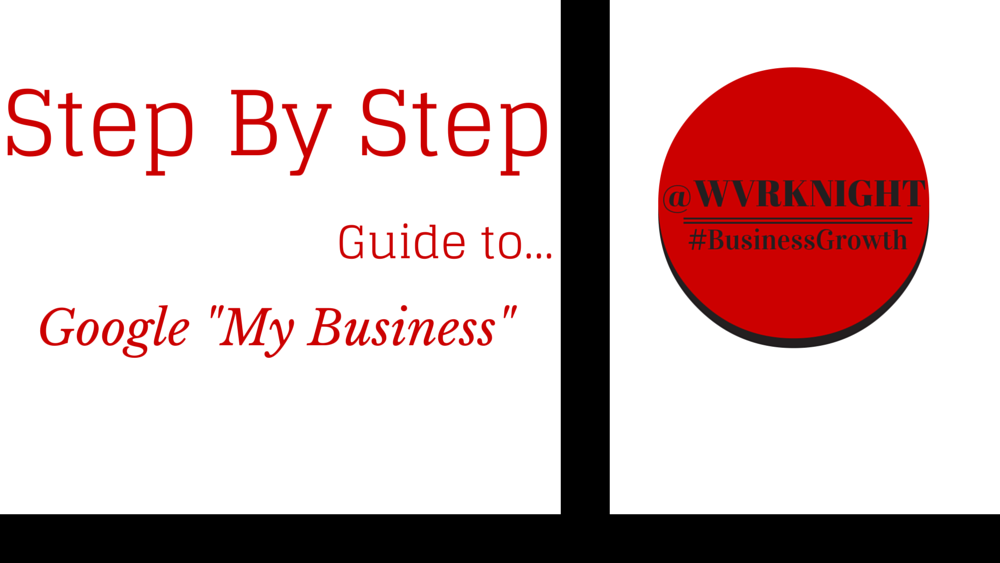With over 1.2 billion unique users per month, Google is a marketing opportunity for any small businesses. It used to be difficult to get your business set up on Google however, things have changed. Make it easier for your business to connect with customers via search, maps and on Google+ by following this simple step by step guide.
This new upgrade, introduced to localised businesses using both Google+ local and Google Places, offers a more streamlined approach with a new dashboard. This significant change from Google shows that they understand the importance for businesses with a high street store or office to be found online. Their play on words, taking the common phrase “lets Google that” and creating a new term for their dashboard makes it even more specific for small businesses when using Google My Business.
When looking at setting up your business on Google, you need to consider the following;
-
Do you have a business Google+ page?
-
Have you verified your Google+ page?
-
Have you chosen the right category for your business page?
If your answer is “no” to any of the above, here is how you setup your business Google+ page, here is how to verify your page and choosing the right category for your business is as simple as defining what your business does.
Using Google’s “My Business” software, you need to make sure you have added your location to your page as well as understanding how to deal with incorrect listings associated to your business on Google. Don’t know how to do this? Read here.
Moving further through setting up your ‘My Business’ on Google, you will have to manage your page and make sure it is optimised to receive maximise exposure by looking at the below image.
After understanding how to optimise and manage your page, you will then need to understand the engagement and reviews side of ‘My Business’. As yourself the following questions;
-
Are you connecting with influencers?
-
Are consumers reviewing your business?
-
Do you know how to respond to users?
If this is all new to you, you can find out more about connecting with influencers here, business reviews here and how to respond to users here.
The penultimate part of this guide to Google’s “My Business” is understanding Citations. A citation is a mention of your business name and address on other webpages. While this may not be a link, it is still important that you understand that the more citations your business has online, the better it will rank in Google Search.
Google’s “My Business” is perfect for any small businesses, wanting to improve their online exposure and if you haven’t already done the above, I highly recommend that your business becomes a “My Business”. To read a previous blog I wrote about Google’s “My Business”, click here.