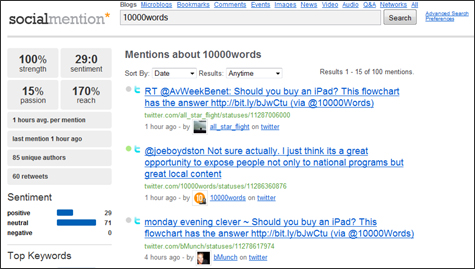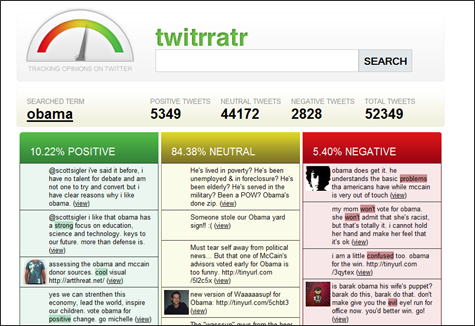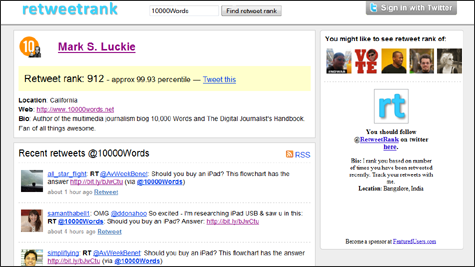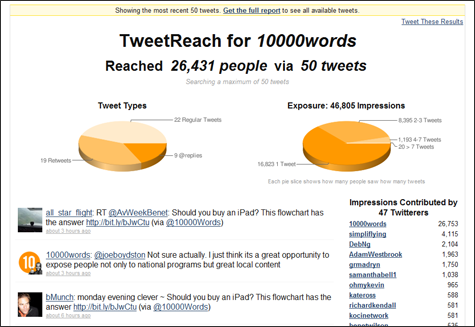Social media has brought out the narcissist in all of us — we want to know what people are saying about us. Luckily, the following tools make it easy to track what other Twitter users are saying about you — or any other subject.
1. Social Mention
This unique search engine for social media allows you to enter your name or any other search term and track where it was mentioned across the web, including Twitter. Social Mention has a slew of neat features: it calculates the number of retweets, the sentiment of each tweet (whether it was positive or negative), how likely Twitter users will mention you again, and what were the most common words and hashtags included in those tweets. You can also create e-mail alerts based on your search.
2. TweetDeck
If you’re a regular Twitter user, you’ve probably heard about TweetDeck, a downloadable tool for tracking recent tweets. TweetDeck not only allows you to track recent mentions and direct messages, but also allows the user to create a constantly updating column dedicated to a particular search term.
3. Twitterfall
If you want the effect and features of TweetDeck, but don’t want to install software, Twitterfall is the tool for you. Twitterfall gets its name because recent tweets and search terms cascade like a waterfall down the screen. You can log in to Twitterfall to follow your friends tweets and of course mentions of your Twitter username.
4. Twitrratr
Twittrratr (“Twitter rater”) allows you to enter any search term and see whether recent tweets about that subject were positive or negative. The system works by identifying positive or negative words such as “love,” “cool,” or “bad.” However, you’ll have to look at each tweet to determine if the tweet was properly categorized. Some tweets, for example, include “negative” words, but are actually positive.
5. Retweetrank
If you want to find out who is retweeting you, you can enter your username into Retweetrank and receive a list of recent retweets. Retweetrank also lets you know how your retweets compare to others by a number that corresponds to your rank compared to other Twitter users and a percentile number (think SATs).
6. BackTweets
If you want to track what Twitter users are posting links to your site, you can visit BackTweets, enter your URL, and the site will present recent tweets about your site in reverse chronological order. The best feature of BackTweets is that your username does not have to be included in the site for it to be be listed and even catches tweets with shortened URLs.
7. Favstar.fm
One of Twitter’s not-so-secret features is the ability to “favorite” tweets by clicking the star icon next to the tweet. Favstar lets you see who has favorited your tweets or the tweets of any other Twitter user.
8. TweetReach
With the millions of people using Twitter every day, a single tweet can spread around the world. Find out how many people potentially saw your tweets with TweetReach. The site calculates the number of people that saw your tweets based on the number of followers of the people who retweeted it. The site assumes that every one of your followers’ followers read each tweet, but it is still an interesting way to track how far a tweet has spread.
9. UMapper
UMapper, an online tool for creating versatile online maps, recently introduced a tool to embed a map that contains recent tweets in a particular location. You can, for example, create a map like the one below centered on New York and input a search term in the box in the bottom corner. The map will display the location of recent tweets that include that term. The embeddable map can be posted on your website, blog, or social media profile.
10. Twitter Search
Of course, if you don’t want to bother with fancy online tools or software, you can simply go to search.twitter.com and enter your name or other search term to view recent tweets that contain those words.
Warren Knight thanks http://www.10000words.net