Facebook made some of the biggest news of the week with the anouncements from its developer conference, as far as online business goes, but Google had some significant news about local search that may have taken a backseat, but should not be ignored.
The Google Local Business Center is now called Google Places, as the company aims to rebrand the product around the Place Pages it introduced last fall. Place Pages are the pages for business listings that are found in Google local searches. They contain relevant information about a business from various places on the web, such as reviews and images, as well as other info the business puts up after claiming their listing.
Is Google’s rebranded local business center a step in the right direction? Tell us what you think.
Google Places, the company says, is “just the beginning of what’s to come from our efforts to make Google more local.”
New features that come along with the name change include:
1. Service areas – Businesses who travel can show the geographic areas that they cover. Those without a storefront can make their address private.
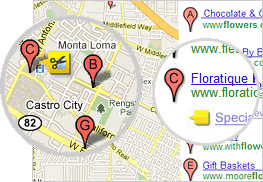 2. Advertising with Tags – For 25 bucks a month, businesses (in certain cities) can use Tags to highlight their listings on Google.com and Google Maps. These are yellow markers that let you promote important aspects of your business. They can be used for thins like coupons, photos, and other select features. They don’t affect the rank of search results, but they give customers more information and may prove beneficial. You can expect Google to increase the number of cities where this option is available.
2. Advertising with Tags – For 25 bucks a month, businesses (in certain cities) can use Tags to highlight their listings on Google.com and Google Maps. These are yellow markers that let you promote important aspects of your business. They can be used for thins like coupons, photos, and other select features. They don’t affect the rank of search results, but they give customers more information and may prove beneficial. You can expect Google to increase the number of cities where this option is available.
3. Business photo shoots – Businesses (again, in certain cities) can request a free photo shoot from Google to have the interior of their business photographed and added to their Place Page. We’ve seen Google do this in the past. Now we know what they’re doing (learn more here). You can upload your own photos as well.
4. Customized QR Codes – Google is providing customized QR codes from the Google Places Dashboard. The code will take customers to your place page, and can be used on business cards and other marketing materials. Customers can scan them with their smartphones.
5. More Favorite Places – Remember Google’s “Favorite Places” program in which the company sent brick and mortars window decals with QR codes? They’re sending them out to 50,000 more businesses in the U.S.
Google also gives businesses using Google Places info they haven’t been able to see in the past, like who’s searching for them, how they’re finding them, and where they’re coming from. This is through the dashboard.”One out of five searches on Google are related to location, and we want to make sure that businesses are able to be found and put their best foot forward,” says Google Maps, Earth, and Local VP John Hanke.
The standard rules still apply to Google Places. Every listing must have a mailing address and there can’t be more than one listing per physical location. Even doctors with multiple practices and services that cover multiple towns shouldn’t have two listings. Google recommends in these cases that businesses use the description or categories to explain the different services offered. Google’s quality guidelines can be found here, and may be helpful to businesses with questions about their listings.
Back when Google first launched Place Pages, we asked if Google would eliminate the need for small business websites(at least brick and mortars). As Google improves this and Facebook continues to provide more opportunities for businesses, I’ll pose the question once again. To be clear, I’m not ready to give up on the website yet, but with the tools that are becoming available to businesses, do you think it is imperative to have a website these days? Share your thoughts.
Warren Knight thanks http://www.webpronews.com
